PACS Online imaging
InteleRad PACS offers fast online delivery of digital radiology images direct to your practice desktop or wireless laptop.
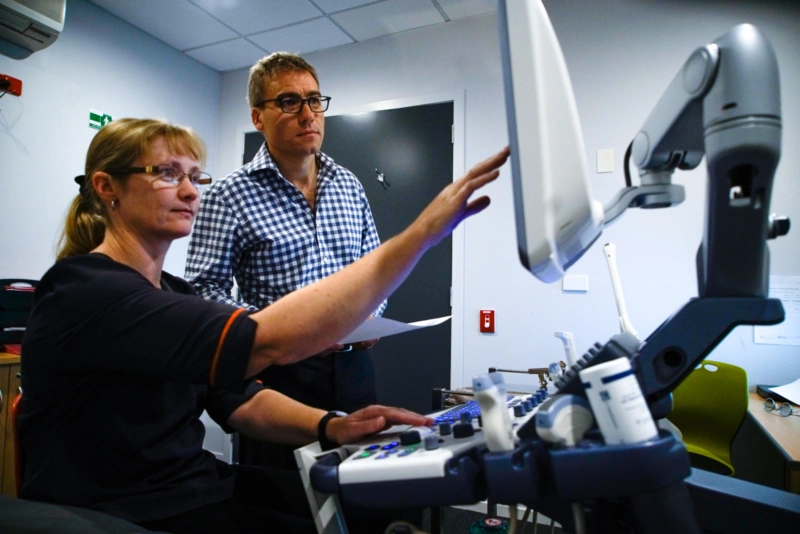
Intelerad PACS
Access is made available to registered medical and allied health professionals for the purposes of aiding in patient management and treatment. It's simple, fast, secure and efficient.
Allevia Radiology is dedicated to ensuring our referrers receive training prior to using our imaging software. Download Inteleviewer by following the Setup Instructions below or at no charge a Allevia Radiology IT Specialist can come directly to install and offer a quick training session.
Questions? Please contact the IT Helpdesk on 09 623 5851 or [email protected].
-
1
-
2
-
3
-
4
Complete the PACS Registration and User Agreement
Return the completed document to: [email protected]
Referrer online support
If you're experiencing computer issues and need assistance, please contact our IT Helpdesk on 09 623 5851 or [email protected].
In some cases, our team may need to provide remote support. If requested, you’ll need to have TeamViewer installed on your computer. You can download it using the links.
